Sordum Firewall App Blocker

Today, I want to tell you about an awesome security app called Firewall App Blocker. Sordum Firewall App Blocker a really useful app for people who want to make it easier to control which apps can connect to the internet. You know how we have a built-in Windows Firewall on our computers?
Well, this app helps us manage that Firewall in a simpler way. This app doesn’t add any new security features, but it gives us a new user interface and easier controls. Instead of going to the Control Panel and finding the Windows Firewall, we can use this app to quickly block or allow specific apps from connecting to the internet.
It’s like having a shortcut to the Firewall settings! To uncover additional articles like, simply click here and navigate to our Imaging & Digital Photography section.
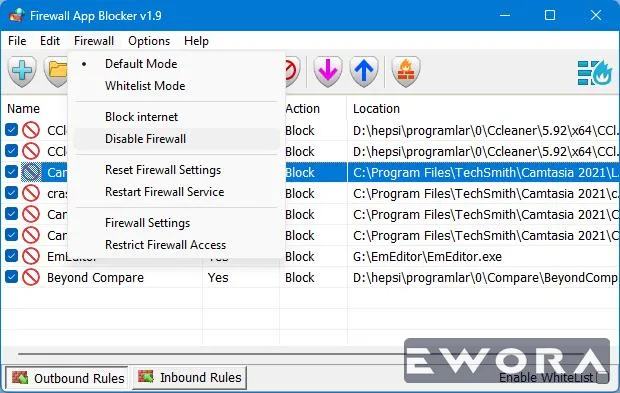
Features:
- Automatic blocking: Can automatically block internet access for programs or processes that are not on the exception list. This helps keep our computer safe from harmful apps.
- Easy to use: Is really easy to use, even if you’re just starting to learn about computers. You can quickly block or allow apps with just a few clicks.
- Exception list: Can make a list of apps that are always allowed to access the internet. This way, we don’t have to manually block or allow them every time.
- Portable: This app is portable, which means we can run it from a USB drive without installing it on our computer. That’s super convenient!
- Process blocking: If we want more control over which apps can connect, we can block internet access for specific processes. It gives us even more security.
- Program blocking: We can also block internet access for specific programs on our computer. This can be helpful if we don’t want certain apps to connect to the internet.
- Real-time blocking: The app can block internet access in real-time. So, as soon as a program or process tries to connect to the internet, it gets blocked. This keeps us safe from any potential threats.
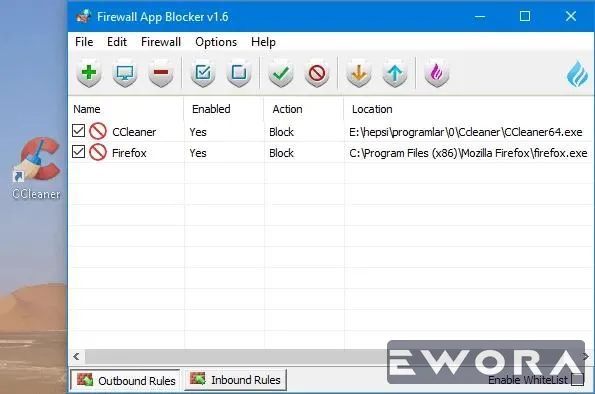
System Requirements:
To use this app, we need to make sure our computer meets some requirements:
- Operating System: Computer should be running Windows 7 or a higher version.
- Processor: Should have at least an 800 MHz processor.
- Memory: At least 100 MB of memory for the app to work smoothly.
- Storage: At least 10 MB of free space on our computer.
Conclusion:
Firewall App Blocker is a really handy app that can help us take control of our computer’s internet access. It simplifies the process of managing our Firewall settings and gives us easy-to-use tools to block or allow apps. With features like automatic blocking and process blocking, we can keep our computer safe from harmful apps. Plus, the app is portable and works on different versions of Windows.
So, if you want an easier way to manage your Firewall, give Firewall App Blocker a try! Looking for more information on Outpost Firewall? Our article, Outpost Firewall Crack, covers it comprehensively.


